The cTrader platform is a popular trading platform that was released by the Cyprus-based company Spotware in 2011. The platform is today offered by many of the smaller and medium-sized forex and CFD brokers from around the world, and it is popular among traders for its ease of use, good design, and lightning-fast order execution.
The original promise of cTrader’s developers was to develop “the fastest and most reliable platform on the market.” Whether they succeeded at this or not depends on who you ask, but there is no doubt that the trading platform has taken a sizeable share of the market that used to be completely dominated by MetaTrader.

 Fibo Group (1998)
Leverage: up to 1:3000
Deposit: from 1 USD
Spreads:
Fibo Group (1998)
Leverage: up to 1:3000
Deposit: from 1 USD
Spreads: 








 IC Markets (2007)
Leverage: up to 1:500 *
Deposit: from 200 USD
Spreads:
IC Markets (2007)
Leverage: up to 1:500 *
Deposit: from 200 USD
Spreads: 










 TradeView (2004)
Leverage: up to 1:400
Deposit: from 100 USD
Spreads:
TradeView (2004)
Leverage: up to 1:400
Deposit: from 100 USD
Spreads: 












 FxPro (2006)
Leverage: up to 1:500 *
Deposit: from 100 USD
Spreads:
FxPro (2006)
Leverage: up to 1:500 *
Deposit: from 100 USD
Spreads: 





 GO Markets (2006)
Leverage: up to 1:500 *
Deposit: from 200 AUD
Spreads:
GO Markets (2006)
Leverage: up to 1:500 *
Deposit: from 200 AUD
Spreads: 






 FP Markets (2005)
Leverage: up to 1:500 *
Deposit: from 100 AUD
Spreads:
FP Markets (2005)
Leverage: up to 1:500 *
Deposit: from 100 AUD
Spreads: 















 TradersWay (2011)
Leverage: up to 1:1000
Deposit: from 5 USD
Spreads:
TradersWay (2011)
Leverage: up to 1:1000
Deposit: from 5 USD
Spreads: 










 LiteFinance (2005)
Leverage: up to 1:1000
Deposit: from 50 USD
Spreads:
LiteFinance (2005)
Leverage: up to 1:1000
Deposit: from 50 USD
Spreads: 











 Pepperstone (2010)
Leverage: up to 1:200
Deposit: from 200 AUD
Spreads:
Pepperstone (2010)
Leverage: up to 1:200
Deposit: from 200 AUD
Spreads: 









 FXPrimus (2009)
Leverage: up to 1:1000
Deposit: from 15 USD
Spreads:
FXPrimus (2009)
Leverage: up to 1:1000
Deposit: from 15 USD
Spreads: 








 Traders Trust (2009)
Leverage: up to 1:3000 *
Deposit: from 50 USD
Spreads:
Traders Trust (2009)
Leverage: up to 1:3000 *
Deposit: from 50 USD
Spreads: 



 BlackBull Markets (2014)
Leverage: up to 1:500
Deposit: from 1 USD
Spreads:
BlackBull Markets (2014)
Leverage: up to 1:500
Deposit: from 1 USD
Spreads: 











 Skilling (2016)
Leverage: up to 1:500
Deposit: from 100 USD
Spreads:
Skilling (2016)
Leverage: up to 1:500
Deposit: from 100 USD
Spreads: 










 Axiory (2012)
Leverage: up to 1:500
Deposit: from 100 USD
Spreads:
Axiory (2012)
Leverage: up to 1:500
Deposit: from 100 USD
Spreads: 






 XBTFX (2019)
Leverage: up to 1:500
Deposit: from 0.0001 BTC
Spreads:
XBTFX (2019)
Leverage: up to 1:500
Deposit: from 0.0001 BTC
Spreads: 










 FxPig (2011)
Leverage: up to 1:500
Deposit: from 200 USD
Spreads:
FxPig (2011)
Leverage: up to 1:500
Deposit: from 200 USD
Spreads: 





 Fondex (2017)
Leverage: up to 1:500
Deposit: from 1 USD
Spreads:
Fondex (2017)
Leverage: up to 1:500
Deposit: from 1 USD
Spreads: 













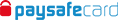


 ALB (2017)
Leverage: up to 1:30
Deposit: from 200 USD
Spreads:
ALB (2017)
Leverage: up to 1:30
Deposit: from 200 USD
Spreads: 

 Varianse (2015)
Leverage: up to 1:500
Deposit: from 500 USD
Spreads:
Varianse (2015)
Leverage: up to 1:500
Deposit: from 500 USD
Spreads: 




 Fusion Markets (2010)
Leverage: up to 1:500
Deposit: from 20 AUD
Spreads:
Fusion Markets (2010)
Leverage: up to 1:500
Deposit: from 20 AUD
Spreads: 








 CFI Financial (1998)
Leverage: up to 1:400 *
Deposit: from 50 USD
Spreads:
CFI Financial (1998)
Leverage: up to 1:400 *
Deposit: from 50 USD
Spreads: 




 TopFX (2010)
Leverage: up to 1:1000 *
Deposit: from 10 USD
Spreads:
TopFX (2010)
Leverage: up to 1:1000 *
Deposit: from 10 USD
Spreads: 














 ZForex (2022)
Leverage: up to 1:1000
Deposit: from 10 USD
Spreads:
ZForex (2022)
Leverage: up to 1:1000
Deposit: from 10 USD
Spreads: 







 Vittaverse (2022)
Leverage: up to 1:200
Deposit: from 50 USD
Spreads:
Vittaverse (2022)
Leverage: up to 1:200
Deposit: from 50 USD
Spreads: 




 Otet Markets (2023)
Leverage: up to 1:1000
Deposit: from 25 USD
Spreads:
Otet Markets (2023)
Leverage: up to 1:1000
Deposit: from 25 USD
Spreads: 




 DNA Markets (2019)
Leverage: up to 1:500 *
Deposit: from 100 USD
Spreads:
DNA Markets (2019)
Leverage: up to 1:500 *
Deposit: from 100 USD
Spreads: 





 Deriv (1999)
Leverage: up to 1:1000 *
Deposit: from 10 USD
Spreads:
Deriv (1999)
Leverage: up to 1:1000 *
Deposit: from 10 USD
Spreads: 









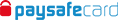


 CPT Markets (2010)
Leverage: up to 1:1000
Deposit: from 20 USD
Spreads:
CPT Markets (2010)
Leverage: up to 1:1000
Deposit: from 20 USD
Spreads: 



 AVFX (2012)
Leverage: up to 1:1000
Deposit: from 10 USD
Spreads:
AVFX (2012)
Leverage: up to 1:1000
Deposit: from 10 USD
Spreads: 







The cTrader is retail trading forex platform developed by Cypriot company Spotware Systems. Designed to be an ECN platform, the cTrader was introduced in 2011 as a turnkey platform. Its purpose was to break the dominance of the MetaTrader platform and provide a faster execution for traders.
We have a list of forex brokers above who offer this platform. These forex brokers are not offering you just the usual type of platform. The cTrader is special, as you will discover in this piece.
Forex brokers that offer the cTrader will provide you with three versions of the software. There is a desktop client, a web-based version and a mobile trader for Android and iOS devices. Those who were among the first users of the cTrader way back in 2011 can attest to the fact that there have been dramatic improvements in this software and it provides a very pleasurable trading experience. Using these forex brokers for cTrader also gives you access to the algorithmic trading platform designed specifically to run bots for cTrader accounts: the cAlgo. So you can perform manual trades on cTrader, but will need cAlgo to design and run bots for the cTrader.
The mobile version has gained massive prominence over the years as new smartphones are being developed every year. Presently, traders who use the mobile versions of the cTrader will have access to the latest upgrade tagged cTrader 3.6. This version presents some unique features such as Drag and Drop; the ability to use a finger to drag a price level across the price axis of the chart and use it as a stop loss or profit target. This is only possible in full-screen chart mode. You can also add new symbols to the watchlist directly by clicking the star beside those symbols. You can also view the highs and low prices for each symbol directly on the watchlist.
The cTrader Web 3.3 is the latest version of the cTrader which is browser-based and non-downloadable. Using a uername and password, you can access the platform using your broker’s name embedded in a URL in this format: https://ct.brokername.com. For instance, accessing the web-based cTrader on Circle Markets would be done using this URL: https://ct.circlemarkets.com. It can be accessed from any device with HTML5 compatibility, and features the same functions you would get on a desktop application. If you are a MacOS user, then there is great news: you can also use any of the forex brokers for cTrader to trade with the cTrader Web.
The cTrader desktop features both the cTrader Trade and cTrader Automate platforms. The cAutomate used to be known as the cAlgo but has been rebranded. cAutomate now features AI capabilities and can be used to design automated strategies for margin trading. The platform is built with C#, a popular programming language already being used by many developers. This means that it is easy for traders to get programmers who can use cAutomate to create automated strategies that can be deployed on cTrader.
What other tools would you get from these forex brokers who offer cTrader?
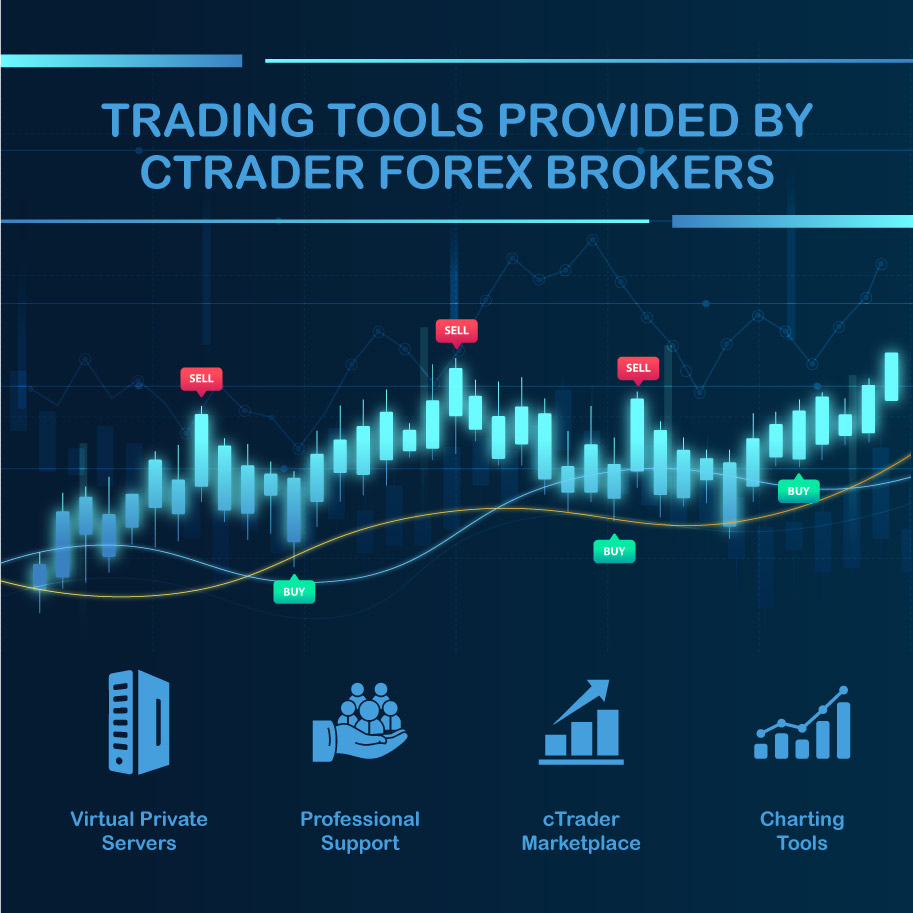
The cTrader platform can be used with a virtual private server. Therefore, the forex brokers for cTrader we have listed above will allow you use a VPS for your trades. cTrader has even gone a step further by providing a list of VPS providers on whose servers the cAutomate (formerly cAlgo) has undergone comprehensive testing for latency and compatibility. This is an added advantage as you would not need to go seeking out a VPS on your own. All the work has been done for you.
cTrader has a professional support network which enables you to get a number of services done. For instance, do you have an MT4 robot that needs to be redesigned and reconfigured into C# for use on cAlgo? Do you require software testing and optimization or do you want your own custom-made cAlgo solution? Then you can get access to a professional network. You will require a live account on a forex broker with cTrader for validation when ordering these services.
Just like the MQL Community, cTrader has a marketplace which can be accessed from within the platforms. If you need a robot coded for you, or you want any trading related job for cTrader, then this is the place to go. Your cTrader platform, downloaded from any of the forex brokers for cTrader above, will give you access to this marketplace.
What can you expect to get when you use the cTrader charts with the forex brokers above? One thing you will notice is that you can get access to 9 types of charts: line, bar, candle, HLC, Heiken Ashi and Dots charts. Renko, range and tick charts make up the rest of the charts that you will get on the platforms of the cTrader forex brokers in our list. When it comes to technical analysis, there are 70 indicators as well as various shapes and text objects. Using cTrader Automate or C#, you can design your own custom analysis tools. You can also use the cTrader Marketplace to download indicators and objects used in trade analysis.
Also, charts are completely detachable and can be used in a standalone mode. They can even be used as a trading application on the desktop. You can use different layouts (including customized layouts) and each window also has its own independent set of trading tools. ChartShots allows the user to capture snapshots of charts, which can be used to share ideas, post on forums, used in articles for illustration and used for learning purposes. Clicking the chart using ChartShots opens the chart in a new window as a distinct web page, with multiple sharing options.
The forex brokers for cTrader featured in our list will provide you with a free and unlimited demo account, with no obligation to fund a live account.
Copy trading is also possible, as some of the forex brokers for cTrader listed above feature the cTrader Copy platform. This copy trade platform features detailed strategy profiling and provider analytics. This enables providers of copy trade signals showcase themselves properly and enables copiers to see clearly whose trades they can follow profitably. The cTrader Copy has replaced the cMirror platform and provides a more robust copy trade offering.
If you have not tried the cTrader, you are missing out on a wonderful trading experience. It is amazing that there are many forex traders who have never tried the cTrader or the good things it has to offer. As we usually say here, feel free to go through the list of forex brokers for cTrader and have your pick to enjoy all the cTrader has to offer.